Update 23 Sep 2024. I’ve fixed the issue and can again share a template. But there are still issues with importing your budget into Xero. Comment below and I’ll email to set up a no obligation chat to understand your needs (and get an idea about indie production in Australia).
Screen Australia provides a standard spreadsheet template for all their funding applications. This is known as the A-Z Budget and is a long-standing standard in Australian Film & TV production. It is an essential tool if you are going to apply for the Producer Offset. The current A-Z Feature Budget is version 7.7.
WARNING: ScreenAustralia change the template without updating the version number. In the Budget tab, text TOTAL BUDGET used to be in cell B1558 now it’s B1560.
Once there is more than one bookkeeper or payroll master the accounts must be kept in a proper system. If you want to import that A-Z Budget chart of accounts into any professional accounts system you are in for hours or days of manual manipulation and pain.
I’ve gone through this too many times so I’ve made a csv file that has account codes and budget categories to match v7.7. This should allow you to set up an A-Z Budget chart of accounts in MYOB, Xero, QuickBooks and other accounting packages. Just ask in the comments and I’ll email it to you, remember to tell me what accounting package you are setting up. Sorry I need to talk to you now to make sure it will work.
STOP PRESS: Xero has a 999-line limit on the import, so you can’t import it the whole Chart of Accounts. I’m working on a fix. I’ve fixed it.
There is a version of the A-Z Budget in Movie Magic Budgeting 7 but it is hopelessly broken and out of date. I have created a working file for MM Budgeting 7 for my clients. Sorry it’s also broken now and I can’t fix it as I no longer have MMB7 to play with. Let me know if you have a license I can use to fix it.
Specific criticisms of theA-Z Budget Spreadsheet follow. Scroll down to the comments if you want to skip the painful details.
The A-Z Budget spreadsheet has a terrible User Interface (UI) and User Experience (UX). That is not the end of the world as, once you get used to it, you can navigate around the ugly beast. Did I mention the Budget tab defaults to 1558 1560 lines before dealing with 14 separate detail tabs?
This spreadsheet has grown over the years with many owners and target uses. Therefore it is absolutely Byzantine in structure and layout. Budget categories are coded A to Z (hence the name) with some having logical structure e.g. C.1-C.24 under C. PRODUCTION UNIT FEES & SALARIES.
But C.16 VISUAL EFFECTS & ANIMATION does not have the word “Crew” that most of the departments have. That’s the sort of sloppiness that creeps into legacy systems when they get updated. When the A-Z Budget was developed there was no Visual Effects Crew only practical special effects.
Worse is U IMAGE POST-PRODUCTION whose subcategories go from a. to n. with no reference to the U parent, it just suddenly jumps from U on row 1285 to a. on row 1289 all the way to n. on row 1375. It’s easy to get lost. The same thing happens again at V SOUND – POST PRODUCTION, suddenly we have a. to e. disconnected from the parent account.
How about Above-The-Line E(a) PRINCIPAL CAST with subcategories E(a)1 OFFSHORE CAST – Non-resident and E(a)2 AUSTRALIAN CAST – Australian residents. At least you know there is an E category with subcategory (a) and then 2 sub-subcategories.
Below-The-Line we start with C. and D. before returning to E(b) CAST & CASTING made up of subcategories E(b)1 CASTING FEES & EXPENSES to E(b)6 EXTRAS. Why is it E(b)1 when elsewhere it is C.1 or F.2 or U.2 or L. or R. or n. or any other arbitrary format structure?
This is why you can’t just import the unmodified A-Z Budget. Not rational accounting system understands the accounting levels Screen Australia has created for us.
There’s a whole different post coming on accounting for QAPE (Qualifying Australian Production Expenditure) which you require if you will apply for the Producer Offset.


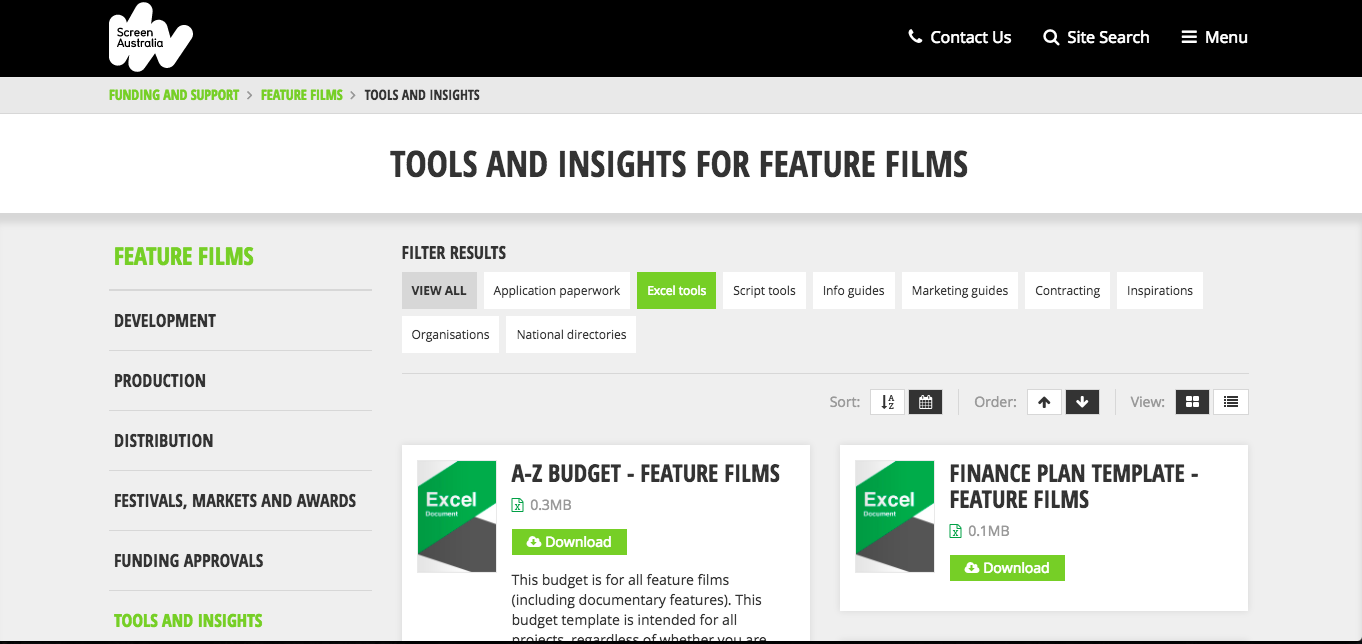
Hey Paul, I’m also working on Xero and would love a copy of your csv Movie Magic/Screen Aust a-z budget template if still current!? Thanks, Will
Hi Paul, Working on Xero and would appreciate a copy of your csv Movie Magic/Screen Aust compliant a-z budget template for narrative projects if you are still open to sharing? Thanks, Tash
Hi Paul – if there was any way you could share with me your movie magic template that is screen Australia compliant, I would be forever grateful! Thanks so much!
Hi Paul, How wonderful! Could I please have a copy of the CSV file (A-Z budget) template – I’m working with Xero.
THANK YOU in advance.
Katrina
Hi
Could I please receive a copy of the chart of accounts CSV file for Xero?
Thanks very much
Hi Paul, I would also like a copy of this CSV. I am just getting into budgeting now as a student and this would really help.
Hey there,
I would really appreciate a copy of your chart of accounts (A-Z budget) template for xero.
Keep safe.
cheers
Jo
Hi there, I’d love a copy of your csv file for Xero. Many thanks!
Hi there, would love a copy of the CSV file – for MYOB.
Thank you!
Hello, I’m a line producer who works with the A-Z budgets regularly and share your pain and frustrations with those spreadsheets (broken formulas & locked cells just the beginning of it). I’d love a copy of the csv file if you could share it. I work with xero on most of my productions and have to manually enter a list of codes every time as the import doesn’t work with my csv files (changes codes into dates etc). This sounds so useful! thank you for sharing.
Hi Pilar
It’s Paul Zagoridis, not Talia (she’s a very talented client).
I’m updating the Xero import process because it breaks on a file that big. I’m looking at various solutions which make it possible for a computer novice.
Regards
Paul
Hi Talia,
Would love a copy of the .csv file that has account codes and budget categories to match v7.7
Working in Xero.
Many thanks!
Pilar
Hi I would love a copy of a file that has A-Z budget account codes that will work with Xero.
Many thanks
Penelope
Hi
Would I be able to get a copy of the csv file?
Thanks
Peta
Hello Talia
I would love a copy of the csv file for v7.7 of the A-Z budget.
Working in Xero.
Thanks
Jonathan
Hello
Is it possible to get a copy of the csv file that has account codes and budget categories to match A-Z v7.7
I work in both Xero and Quickbooks.
Thanks
Jonathan
Would love a copy of – a csv file that has account codes and budget categories to match v7.7
Working in Xero.
Many thanks!
Mike